Apple Shortcuts for Life's Shortcuts
Hi all!
I’ve been testing with Apple Shortcuts for a bunch of stuff now and I really enjoyed creating some for my day to day. Apple Shortcuts is pretty awesome and you can ‘script’ really cool things with it.
As a Bruneian, I use Progresif for my mobile network and I share this plan with my wife and sister. As a shared plan, I need to check the data quota every now and then and Progresif has this SMS line that you can send to to get your remaining data left.
What you need to do is:
- Text “info” to 1010
- Progresif will reply with the remaining data
Okay, the steps above simple, but in reality it’s like this:
- Open Messages
- Find the SMS thread for the info
- Type info
- Send and wait a while
- Receive SMS from Progresif
- Open Messages again
- Open the message
- Read the message
So… ya, there are actually multiple steps to get the info I want. So, I thought… how can I get this done in one click?
This is where Apple Shortcuts comes in! At first, I created a shortcut to text the “info” to 1010, but then, I still needed to open the message to read the data. The data portion of the message gets truncated in the text preview. That really blows for me but the cool thing about Apple Shortcuts is you can create automations too. The automation that works for this scenario is one that runs a shortcut when an SMS is received with certains texts or from a specific person.
In this case, I created one which checks if the message contains the sentence from the Progresif SMSes, then extract the data and show it to me in an alert. Now, all I need to do is just click on a button from my homescreen and I can get the info in the clear. This really saves so much time and the activity becomes a literal no-brainer to get the data.
If you’re on Progresif (Postpaid), you can try out the shortcut through the link below. But you will need to create the automation yourself then just link it to the shortcut.
Content of the Shortcut:
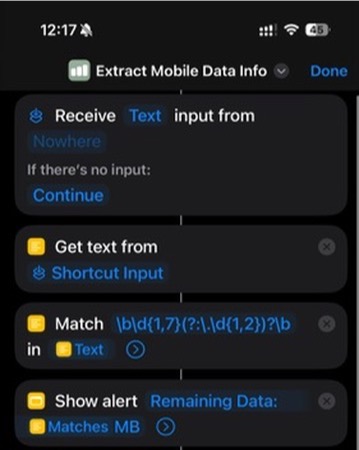
Result of the Shortcut:

Photo of the automation:
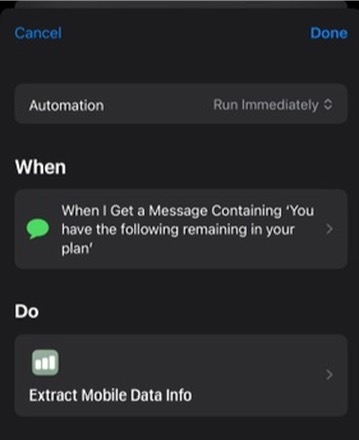
I’ve done shortcuts for a bunch of other stuff too, like checking my remaining Electricity/Water Units/Amount and extracting my Card spending data then dumping it to a small website I made. This is a side project that I want to test out. If anyone’s interested in it (to automate tracking your card spending), then let me know! I can share you the shortcut as well as the code (if you wanna self host).
Anyway, back to hacking!